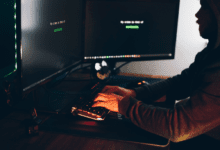Ah, CtrlZ, the magical keyboard shortcut that has saved countless projects, documents, and, let’s be real—reputations. For some, it’s a small piece of digital magic; for others, it’s a daily n ecessity. But have you ever wondered about this simple yet powerful command’s history, intricacies, and global impact? Buckle up because we’re about to dive deeply into the world of Ctrl Z.
Introduction: Why Ctrl Z Deserves a Closer Look
It’s just two buttons, right? How big of a deal could it be? As it turns out, it’s pretty big. We’ve all had moments where we wished we could take something back. In the digital realm, Ctrl Z makes it possible. It’s a universal and widely utilized keystroke, making it more than worthy of our attention.
History and Origins: The Birth of Ctrl Z
The concept of “undo” dates back to the early days of computing. However, the widespread use of Ctrl Z as the standard undo shortcut can be traced to its implementation in text editors and word processors in the 1970s and 1980s. It was a revolutionary idea—enabling users to reverse their previous actions—and quickly became a staple in computing.
How Does Ctrl+Z Work? The Tech Behind the Magic
Is Ctrl+Z straightforward? Well, yes and no. At its core, the command utilizes a feature known as a “stack” to keep track of your recent actions. Each time you act, it gets pushed onto this stack. When you hit Ctrl+Z, the last step is popped off, essentially turning back time.
Operating Systems: The Universality of Ctrl Z
Whether you’re a Windows enthusiast, a MacOS fan, or even a Linux tinkerer, you’ve probably encountered Ctrl Z or its equivalent. Though the keys might differ across systems, the concept remains universal—undoing the last action. This universality makes it one of the most recognizable keyboard shortcuts worldwide.
Ctrl Z in Different Software: Not Just for Text
While Ctrl+Z started in text editors, it has spread its wings. Today, it’s used in various software applications ranging from graphic design tools like Adobe Photoshop to music production software such as Ableton Live. The command has become a fundamental part of our digital vocabulary.
Why Ctrl+Z Matters: The Psychological Comfort
You know that sigh of relief when you undo a big mistake? That’s the psychological comfort Ctrl+Z provides. It’s like having a safety net underneath a high-wire act; you’re more willing to take creative risks, knowing you can always reverse your actions.
The Role in Digital Culture: Ctrl+Z as a Meme and More
Ctrl+Z has made its way into pop culture, memes, and even T-shirts. It’s an icon representing the idea of undoing mistakes, something we all wish we could do in real life. It’s fascinating how this humble command has grown to represent a cultural phenomenon.
The Limits: When Ctrl+Z Can’t Save You
Unfortunately, Ctrl+Z isn’t a panacea. There are situations where the command won’t work, such as irreversible system commands or closed software. Knowing its limits can save you from unexpected disappointments.
Frequently Asked Questions (FAQ)
Is Ctrl+Z the same across all devices?
While the concept is the same, the keys may vary, especially on MacOS, where the shortcut is Command+Z.
Can I undo an ‘undo’?
Yes, you can. Most systems have a ‘redo’ command, often Ctrl+Y, that allows you to revert an undo.
Is there a limit to how many times I can use Ctrl+Z?
In most applications, a limit is known as the ‘undo stack.’ The size varies depending on the software.
Advanced Tips: Mastering Ctrl+Z Like a Pro
Ready to become a Ctrl+Z ninja? Advanced versions of the command allow you to undo multiple steps at once or even manipulate the undo stack. Some software offers an ‘undo history panel’ where you can pick and choose what to undo.
Conclusion: The Legacy and Future of Ctrl+Z
In wrapping up, Ctrl+Z is more than just a keyboard shortcut; it’s a symbol of our desire to correct mistakes and make things right. Who knows what new features or capabilities will be added to this iconic command as we move into the digital age?
So, the next time you reach for those familiar keys, take a moment to appreciate the complex yet beautifully simple technology that lets you turn back the digital clock. Trust me, it’s worth it.
You may also read
Demystifying the 775 Area Code: The Complete Guide
gramhir: Unlocking the Power of Instagram with The Ultimate Guide